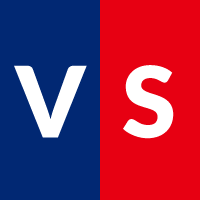アプリ作品の情報
笹川スポーツ財団チャレンジデーの結果データを入力し、マップに表示するアプリです。
2
評価指数
いいね!
2
Loading...
アプリケーション
| ||||||||||||||||||||||
| 作者 | ||
|---|---|---|
| 共同編集者 | ||
| 実行回数 | 912 | |
| ウェブサイト | ||
| ライセンス | http://opensource.org/licenses/MIT | |
| Fork count | 0 | |
| 作成日 | 2013年10月13日 | |
| 最終更新日 | 2014年7月1日 | |